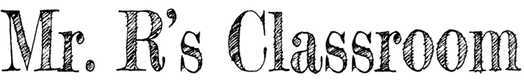Welcome To Website Design & Application
In this session, participants will learn how to use the BWSD site as well as other preferred tools to create personal and professional websites that can be used in the upcoming school year.
Meet Weebly!
- Weebly is a web-hosting service that offers a free online website creator.
- David Rusenko, Chris Fanini, and Dan Veltri co-founded Weebly in 2006. They were all 22-year-old students at Penn State when they founded the company. At the time, Penn State required all students to maintain an Internet portfolio, so they built upon this idea and created software that made it easy for anyone to build a personal website.
- It allows the user to "drag-and-drop" website building blocks (such as a picture or a paragraph) into the screen when building a website.
- Weebly hosts over 20 million sites, with a monthly rate of over 1 million unique visitors.
- TIME Magazine listed Weebly amongst the 50 Best Websites.
- Weebly has been featured in The Wall Street Journal, Entrepreneur Magazine and Newsweek.
- Google Chrome featured Weebly in the Utilities section of the Chrome web store.
- Vikitech, Business Insider, and InGeek have all featured Weebly as one of the best Google Chrome apps.
Soooo...Why Weebly?
- It is very user friendly, intuitive to use, and there is no need for any coding experience.
- There is no flipping back and forth between editing mode and preview mode to see how the website will actually look after publishing (What You See Is What You Get).
- Weebly works with Microsoft Windows, Mac OS and Linux computers.
- It automatically generates a mobile version of each website.
- Free domain names ( __________.weebly.com) are available for use.