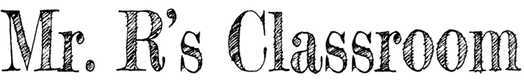Gaming/Programming
What if you want to take your gaming experience to the next level ? What if you are no longer content with the educational games you have already bookmarked and decided to create your own? Well now and thanks to web 2.0 tools everything is possible. There are several platforms that provide simple and easy to use tools to create your own games. Using such tools you will be able to design the games that best suit your teaching objectives. I am sharing with you two of the most popular game creating tools and I invite you to try them out with your students. I am pretty sure you will love them!
1.) Game Maker 8
This is my favorite. With Game Maker 8 you can develop educational games for your class as easy as drag and drop. This service also provides you with all the necessary tools to carry out your task from the ability to customize the background of your games to setting up iOS and Android apps for your games. Game Maker 8 provides a set of useful tutorials to help you start developing your games.
2.) Kodu Game Lab
Kodu lets you create games on the PC and XBox via a simple visual programming language. Kodu can be used to teach creativity, problem solving, storytelling, as well as programming. Anyone can use Kodu to make a game with no prior design or programming skills.
1.) Game Maker 8
This is my favorite. With Game Maker 8 you can develop educational games for your class as easy as drag and drop. This service also provides you with all the necessary tools to carry out your task from the ability to customize the background of your games to setting up iOS and Android apps for your games. Game Maker 8 provides a set of useful tutorials to help you start developing your games.
2.) Kodu Game Lab
Kodu lets you create games on the PC and XBox via a simple visual programming language. Kodu can be used to teach creativity, problem solving, storytelling, as well as programming. Anyone can use Kodu to make a game with no prior design or programming skills.