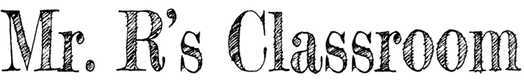Creating Your 1st ToonDoo!
1. Login: Go to www.toondoo.com and login using the following information:
2. Select Layout: Choose one of the horizontal or vertical layouts for your comic strip.
3. Add People, Pictures, and Text: Across the top toolbar, click and drag any of the
characters, pictures, or word balloons to any frame of your comic strip. Across the
bottom toolbar, you can make more changes to your pictures (shrink, enlarge, rotate,
etc.). Emotion and Posture are fun ones to experiment with!
4. Save: At the top toolbar, click on ToonDoo and then Save. Give your comic a title,
UNcheck the two boxes that allow others to redo or purchase your creation. Then click
on Keep it Private at the bottom and then Publish.
5. View/Print: Close the window that you were just working in and return to
www.toondoo.com. Under Toons, click on My ToonDoos to view all of your work!
- Username: [email protected]
- Password: camp2015
- Click on ToonDoo Maker
2. Select Layout: Choose one of the horizontal or vertical layouts for your comic strip.
3. Add People, Pictures, and Text: Across the top toolbar, click and drag any of the
characters, pictures, or word balloons to any frame of your comic strip. Across the
bottom toolbar, you can make more changes to your pictures (shrink, enlarge, rotate,
etc.). Emotion and Posture are fun ones to experiment with!
4. Save: At the top toolbar, click on ToonDoo and then Save. Give your comic a title,
UNcheck the two boxes that allow others to redo or purchase your creation. Then click
on Keep it Private at the bottom and then Publish.
5. View/Print: Close the window that you were just working in and return to
www.toondoo.com. Under Toons, click on My ToonDoos to view all of your work!