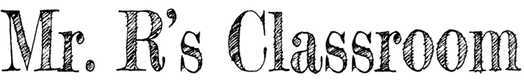Where To Begin:
1. Login: Go to www.animoto.com and login using the following information:
2. Create: At the top of the screen click on the blue button that says Create.
3. Choose a Style: Click on any of the styles to see a preview of what a video would look like in that style. Click Create Video when you have chosen a style you like.
4. Add Photos, Video Clips and Music: Upload photos, video clips, and songs of your own or choose from the ones provided in the software using this toolbar.
5. Personalize: Click on settings at the top of the screen to give your video a title.
6. Produce: When you are all done, click the blue Preview Video button to see what your video will look like. When you are done making changes, click the Produce button. Then you can share or download your finished video!
- Username: [email protected]
- Password: camp2015
- (It is free if you want to create your own at home!)
2. Create: At the top of the screen click on the blue button that says Create.
3. Choose a Style: Click on any of the styles to see a preview of what a video would look like in that style. Click Create Video when you have chosen a style you like.
4. Add Photos, Video Clips and Music: Upload photos, video clips, and songs of your own or choose from the ones provided in the software using this toolbar.
5. Personalize: Click on settings at the top of the screen to give your video a title.
6. Produce: When you are all done, click the blue Preview Video button to see what your video will look like. When you are done making changes, click the Produce button. Then you can share or download your finished video!