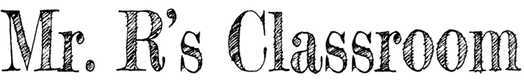Useful Blogging Sites
1.) Blogger:
2.) EduBlogs:
3.) WordPress:
4.) Collaborize Classroom:
5.) KidBlog:
- Google’s take on blogging is Blogger, an easy-to-use and free platform that requires only a Gmail/Google account to get started.
- It takes just a minute to start a blog through Blogger and can be customized with new backgrounds and layouts easily.
- Blogger offers a nice selection of colorful themes and templates to choose from.
- Customizing the layout of your blog is as easy as dragging and dropping elements into place.
- You can add additional authors to your blogs.
- There are mobile apps for Blogger and you can post to your blog via email.
- If you have a Gmail account you already have a Blogger account.
- Just sign into your Gmail account and in the top menu select Blogger from the “more” drop-down menu.
- Google Apps for Education users can have Blogger added to their domains too.
- The drawback to Blogger is that the only customer support that you’ll find for it comes in the form of Blogger product discussion boards and some YouTube videos.
- Go to www.blogger.com and sign in using your Google account. If you don’t have a Google account, you are welcome to use (Username: [email protected] and Password: camp2014).
- Click on New Blog and create a Title and Address name for your blog.
- Choose a template and then Create Blog.
- Once your Blog is created, click on the orange pencil that says Create New Post.
- Type your Post and then click Publish.
- Visit www.bhssummerpd.blogspot.com to see one that I have created.
2.) EduBlogs:
- Edublogs has been around for quite a while and is well known in the educational technology community for offering good customer support.
- The free version of Edublogs is rather limited in that you cannot include videos, use custom HTML to embed items into posts, or manage your students’ accounts.
- You really need to purchase the “Pro” version of Edublogs for $39.95/year in order get the features that most teachers want.
- Either sign up for free or login using the following information:
- Click on Your Blogs at the top of the screen.
- Use the + New button at the top to add a new Post.
- Visit http://bhssummerpd2014.edublogs.org to see one that I have created.
3.) WordPress:
- Requires a 5-minute download and installation.
- One of the platform’s core strengths is the ability to customize, add sophisticated and powerful features, and dress it up in a new layout or design.
- Over 60 million people have chosen WordPress.
- As mentioned in the “self-hosted” section above, you will have to purchase a domain and a hosting plan to create and maintain your blog. Once you have your blog set-up you can do whatever you like with it including creating and administering accounts for your students to use to write blog entries and comments on your blog.
- Just as a point of clarification, people sometimes confuse the WordPress software available to download at WordPress.org with WordPress.com. WordPress.com is a free hosted blogging service that uses the WordPress software, but like KidBlog and Edublogs it limits your customization options because you don’t actually control the software. WordPress.com will also insert advertising on your blog unless you upgrade to a paid account for $30 annually.
4.) Collaborize Classroom:
- Is a free, online learning platform for teachers and students to create structured discussions in a private online community.
- Students can expand on discussions as well as interact with online lesson plans that allow for deeper participation inside and outside the classroom.
5.) KidBlog:
- KidBlog is a free hosted blogging service designed for teachers to use with students.
- Teachers can create accounts for their students to use to write blog posts and to write comments on blog posts.
- Students do not have to have email addresses in order to use KidBlog.
- A great feature for those times when students forget their passwords is teachers can reset their students’ passwords.
- KidBlog blogs are run using WordPress software, but it’s a limited version of WordPress so you won’t have the full customization options that you would have if you used the WordPress software on your own on your own paid hosting service.